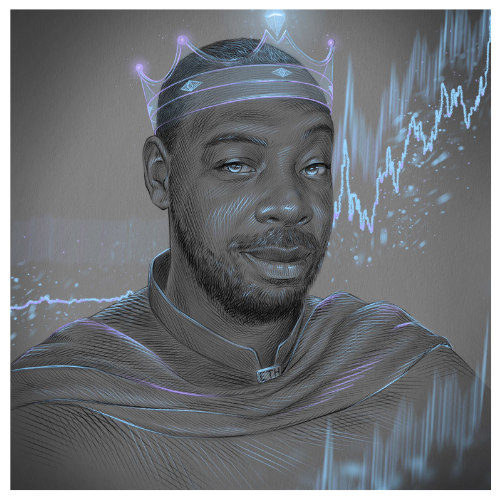The Ultimate Guide to Referencing Photos for Midjourney: A Step-by-Step Tutorial
By Peter Romulus Jan 28, 2024
Introduction
Welcome to the ultimate guide on how to reference photos for Midjourney! Whether you’re a seasoned photographer, a graphic designer, or a digital artist, understanding how to effectively reference photos is crucial in the creative process. This comprehensive tutorial is designed to walk you through the essentials of photo referencing, tailored specifically for use in Midjourney. With easy-to-follow steps and expert tips, you'll master the art of photo referencing in no time.
I have divided this guide into two main chapters. The first being the main reason you came here; and that is for the technical aspects of referencing a photo in Midjourney… I like to get straight to the point.
The second chapter will be more functional and cover a lot more theoreticals, legality, and morality of referencing photos for midjourney usage.
Chapter 1
Section 1.1: How to get an image url for midjourney
This guide assumes that you already have a midjourney account and simply want to reference photos for generating art.
First things first, we will need a photo with an accessible url in order to begin the process of referencing photos for midjourney. You can either grab an image url online or use midjourney own servers to create an accessible url.
Section 1.1.1: How to get an image online for midjourney
These step are pretty straight forward and easy to follow along
This step is pretty straight forward
Step 1. Go the the image you wish to reference
Step 2. Right click the image
Step 3. Click “copy image Link”
Step 4. Done you now have the image url saved in your clipboard and can now use it in your midjourney prompt. You can now proceed to step 1.2
Section 1.1.2 How to get an image from midjourney server
This step might be a bit more tricky, but still pretty easy to follow.
Step 1. Login into midjourney via discord server
Step 2. Once logged into midjourney go to the command prompt
Step 3. Left click the plus button to bring up the upload option
Step 4. Click “Upload a File” and select the art you wish to reference.
Step 5. Once you have selected all the art you wish to reference (you can select multiple photos) press enter on the keyboard to upload the image onto the midjourney server
Step 6. Click on the the image you wish to reference
Step 7. Right click the image
Step 8. Click “copy image Address”
Step 9. Done you now have the image url saved in your clipboard and can now use it in your midjourney prompt.
Steps 3 and 4
Step 5
Step 5
Step 5
Steps 6, 7, and 8
Section 1.2 Loading An image url into your midjourney prompt
Once you have your url in your clipboard for copy paste, the next steps are super simple.
Step 1. Login into midjourney via discord server
Step 2. Once logged into midjourney go to the command prompt
Step 3. Select /imagine prompt
Step 3. Paste your image link into the midjourney prompt
Step 4. Add your own commands in the command prompt to alter your photo for art generation and viola! You have generated art with a reference photo!
Chapter 2
As mentioned earlier, this section will cover more of the soft topics surrounding photo referencing. In terms of functionality. legality, and morality.
Section 2.1: Understanding Photo Referencing
What is Photo Referencing?
Photo referencing in the context of Midjourney involves using existing photographs as a basis or inspiration for your creative projects. This practice is essential for accuracy, inspiration, and enhancing the quality of your work.
Why is it Important?
Proper photo referencing can significantly elevate the authenticity and appeal of your designs. It helps in creating work that is both original and resonant with your intended audience.
Section 2.2: Sourcing and Selecting Appropriate Photos
Where to Find Photos for Referencing?
Discover the best platforms and resources for sourcing high-quality photos. We’ll explore free and paid options like stock photo websites, public domain archives, and more.
Free photo referencing sites:
Pexels is a great resource for photo references and it's free. One of the great benefits is that there’s a license of use that comes with each picture. It’s fair use so long as you do not alter the original and resale.
Unsplash is another great resource for downloading high quality photos for referencing. If you are looking for premium photos there’s also an option to get them via iStockphoto, you can sign up and get 10 images for free!
Pixabay provides amazing stock photos for the price of free 99. Similar to unsplash you can access premium photos via iStockphotos
Paid photo referencing sites:
Shutterstock is one of the world's largest photo referencing sites with access to millions of high quality photos. There’s no limit on what content you can access. There’s a 10 free download when you sign up otherwise be prepared to pay at least $29 for two photos - one time download or a monthly payment plan of $29 that will grant you 10 downloads per pay cycle.
iStockphoto is another great resource for getting stock photos. It’s sponsored by Getty Images, so you know you are getting only the best photos. Similar to Shutterstck you get 10 free downloads upon subscribing and there’s tiered pricing plans after that.
Last but not least we have Adobe Stock Photos, if you are already using adobe photoshop or other adobe products, this might be the right fit for you. Adobe Stock is already integrated into its products and you can also utilize its AI generating functionality. Adobe Stock includes an annual and monthly pricing plan.
Section 2.3: Ethical and Legal Considerations
Navigating Copyright and Fair Use
Understand the legalities of using photos in your work. We'll delve into copyright laws, fair use, and how to obtain permissions if necessary.
Some legal terms:
Navigating the complexities of copyright and fair use is a crucial aspect for anyone using photos in their work. Copyright laws are designed to protect the original creator's rights over their work, granting them exclusive control over its reproduction, distribution, and adaptation. However, there's a balance to be struck: fair use provisions allow for limited use of copyrighted material without permission for purposes like criticism, education, news reporting, and research. Understanding the nuances of fair use can be challenging, as it hinges on factors such as the purpose of use, the nature of the copyrighted work, the amount and substantiality of the portion used, and the effect on the work's market value. For those instances where fair use does not apply, obtaining permission from the copyright holder is essential. This process can involve negotiating terms and possibly paying for a license. It's imperative for creators to be well-informed about these legal aspects to avoid infringement issues, ensuring their work respects the rights of original creators while also fulfilling their creative or educational goals.
Essentially if you don’t know if the art you are referencing is under fair use, it’s always best to speak with its creator to find out if it’s ok to use. Personally I like to stick to the sites I recommended above because all the legalities are managed by the sites they are under.
Best Practices for Ethical Referencing
Referencing doesn’t mean copying. Learn how to use references ethically to create original works without infringing on the rights of the original photographer. I would personally stay clear of downloading photos or art right off a photographer or artist website and using their images as your own. Sooner or later this practice will catch up to you.
Conclusion
Mastering the art of photo referencing is a key step in your journey towards creating compelling and authentic art. By understanding the importance of proper sourcing, legal considerations, and effective incorporation techniques, you can elevate your creative projects to new heights. Remember, photo referencing is about drawing inspiration and authenticity, not just replication. Happy creating!